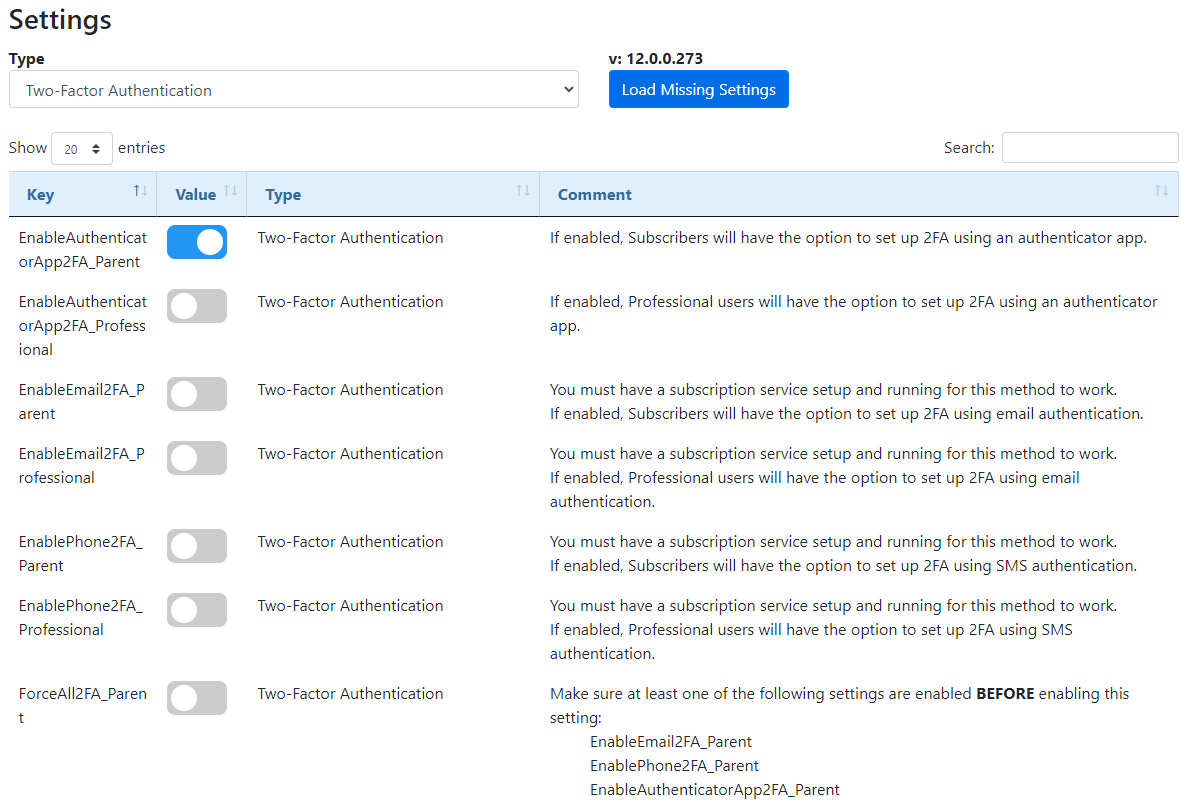Two-Factor Authentication (2FA) is an added feature for the Professional and Parent Portal to improve security measures. When this is enabled, users will have to log in to BP Web with their username and password, and will then be prompted to enter a 2FA code which is sent to the application of their choosing - either email, SMS or Authenticator App.
For detailed documentation on setting up 2FA on BP Web, please contact BusPlanner support for this information.
Notes:
•For both SMS and Email Two-Factor Authentication (2FA) methods, the code will expire after 4 minutes, and the frequency at which new codes are generated is set at 2 minutes.
•For SMS 2FA, opting out of web alerts will result in the user being opted out of 2FA and vice versa.
The 2FA sign-in method can be set up on an opt-in (recommended) or mandatory basis.
Users can receive their 2FA code via:
oRequirements: Subscription Service will need to be enabled.
•SMS
oRequirements: Subscription Service will need to be enabled. BP Alerts will need to be configured with Twilio for SMS services (third-party provider).
•Authentication App
oUsers have the choice to set it up with Microsoft Authenticator, Google Authenticator, Duo2FA and Authy app etc.
 Setting Up Two-Factor Authentication (2FA)
Setting Up Two-Factor Authentication (2FA)
To set up Two-Factor Authentication (2FA) for your Professional or Parent Portal, open Site Administration > Settings > Type: Two-Factor Authentication Opt-In 2FA MethodEnable the AuthenticatorApp, Email or Phone (SMS) two-factor authentication setting for the Professional and/or Parent Portal. When this setting is enabled, users can opt-in to the 2FA method of logging in. This opt-in method the recommended over the Force All 2FA method. This is because users that do not have 2FA set up in their accounts will be locked out when the setting to Force All 2FA is enabled. Force All 2FA MethodTo enable the Force All 2FA method, make sure that at least one of the following settings are enabled BEFORE enabling this setting: •EnableEmail2FA_Professional •EnablePhone2FA_Professional •EnableAuthenticatorApp2FA_Professional
|