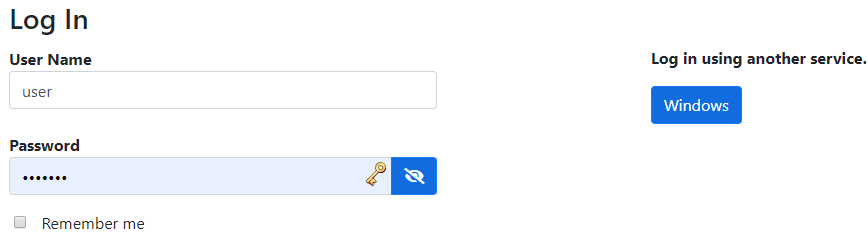Professional users can access the Professional Portal via the public main page.

 Signing into the Professional Portal
Signing into the Professional Portal
To sign into the professional portal: 1.From the Public Portal, click on the Professional Portal button at the bottom. The sign in page will open:
2.Enter your User Name and Password and click Sign In. 3.Use Remember me next time. to save your User Name for your computer or Forgot Your Password? to reset your password. 4.If Active Directory is set up on your BusPlanner Web site, you can click on the corresponding service under Sign in using another service. Notes: •If you have trouble signing in, another administrative user can use Site Administration > User Manager to reset your password. •For more information on supported Single Sign-On (SSO) options or Two-Factor Authentication setup, please contact the BusPlanner Help Desk if you have any questions, or for detailed documentation. |
 Site Administration Tools
Site Administration Tools
Administrative users have access to all tools in BusPlanner Web including: •The Site Administration menu (see below). •All BusPlanner Alerts tools. •The Reports & Charts menus. |
 Site Administration Menu
Site Administration Menu
The Site Administration Menu provides access to the following tools: |